Rebuilding the plugin
The Dayream integration with Unreal, it works out of the box with all the interfaces that you're already familiar with. So there's nothing new to learn you can just jump right in and start creating experiences with the tools from UE4.Google has their own branch of the unreal engine in 4.13. It currently contains updated version of the Google VR plugin, 1.1. Unreal 4.14 currently has 1.01, without the controller (isn't that stupid?). To use the pointer, we must use that version 1.1 of the controller plugin. It's faster, easier, and better to do it this way.
1. Make sure you have Github linked with Unreal and download Google's branch of Unreal.
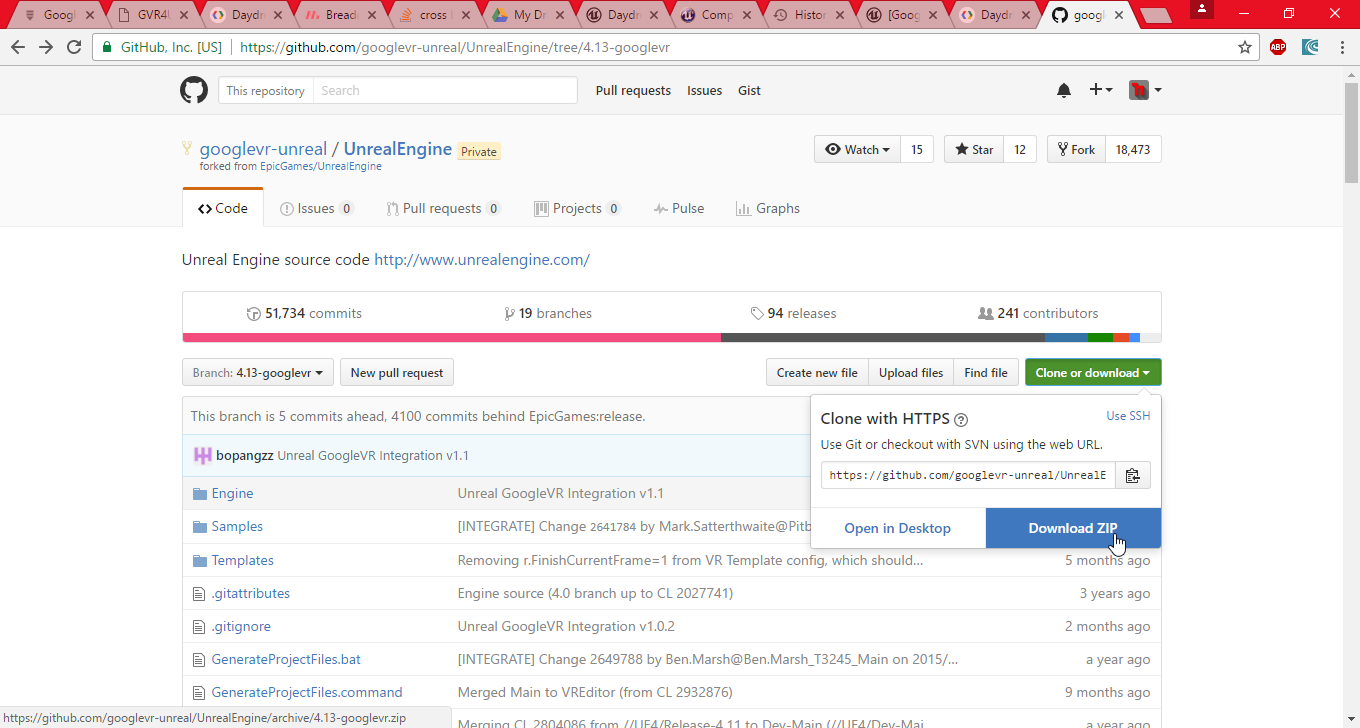
2. Create a new empty C++ project in Unreal.

3. Open the zip and go to Engine/Plugins/Runtime/GoogleVR
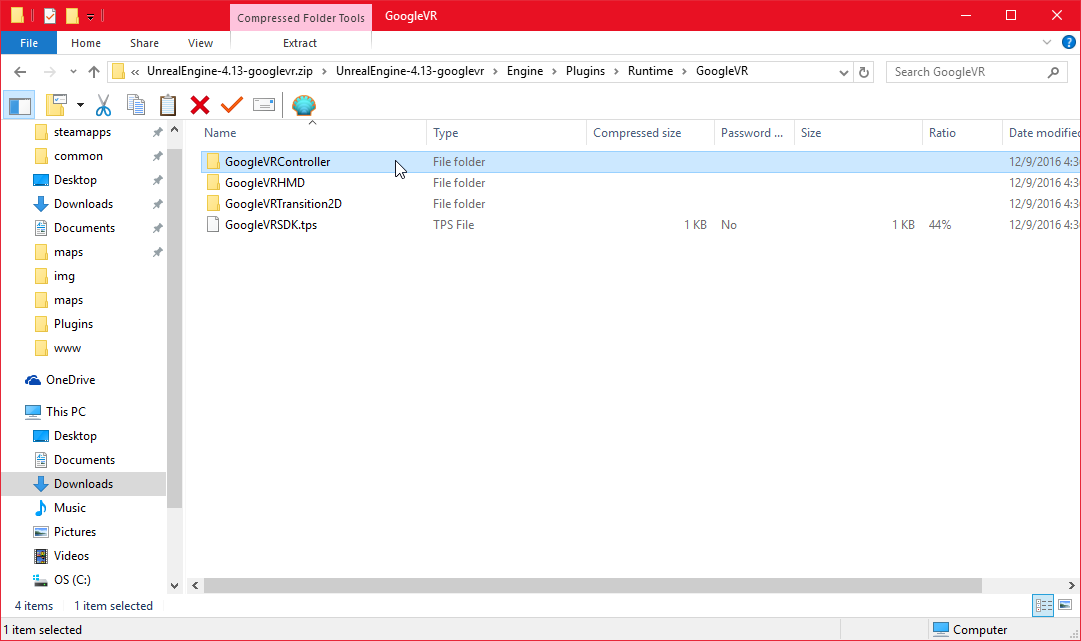
4. Copy the GoogleVRController folder into the Plugins folder of your project.
Note: If a Plugins folder does not exist, create it.
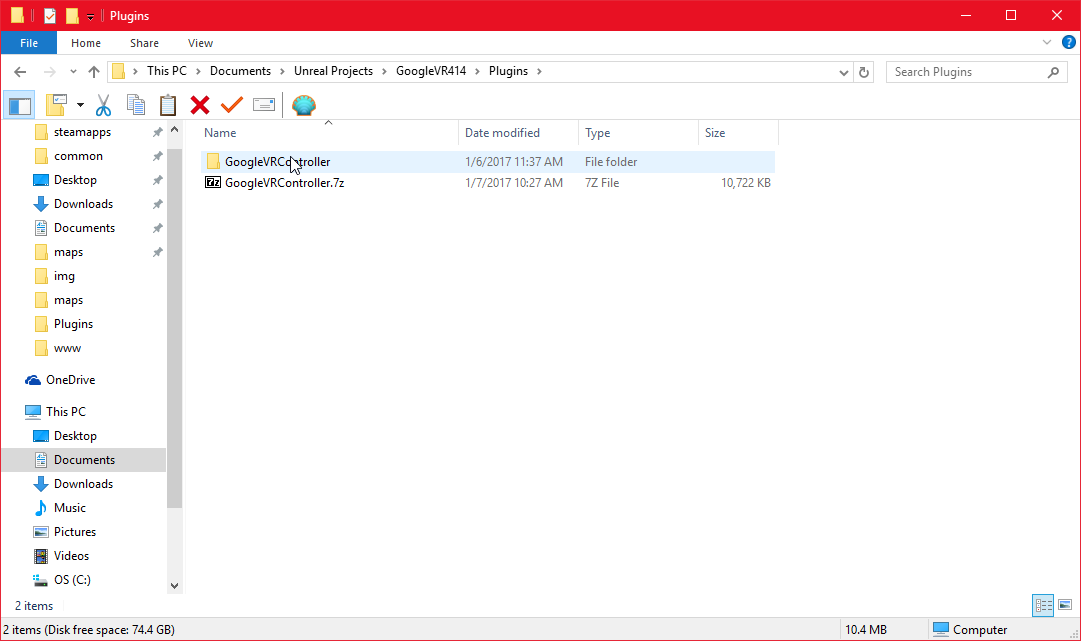
5. File->Open Visual Studio and build the project.
Note: If the Plugins folder is not showing in Visual Studio, you may need to right click on the uproject file in the project root, rebuild vs project files, and restart vs.
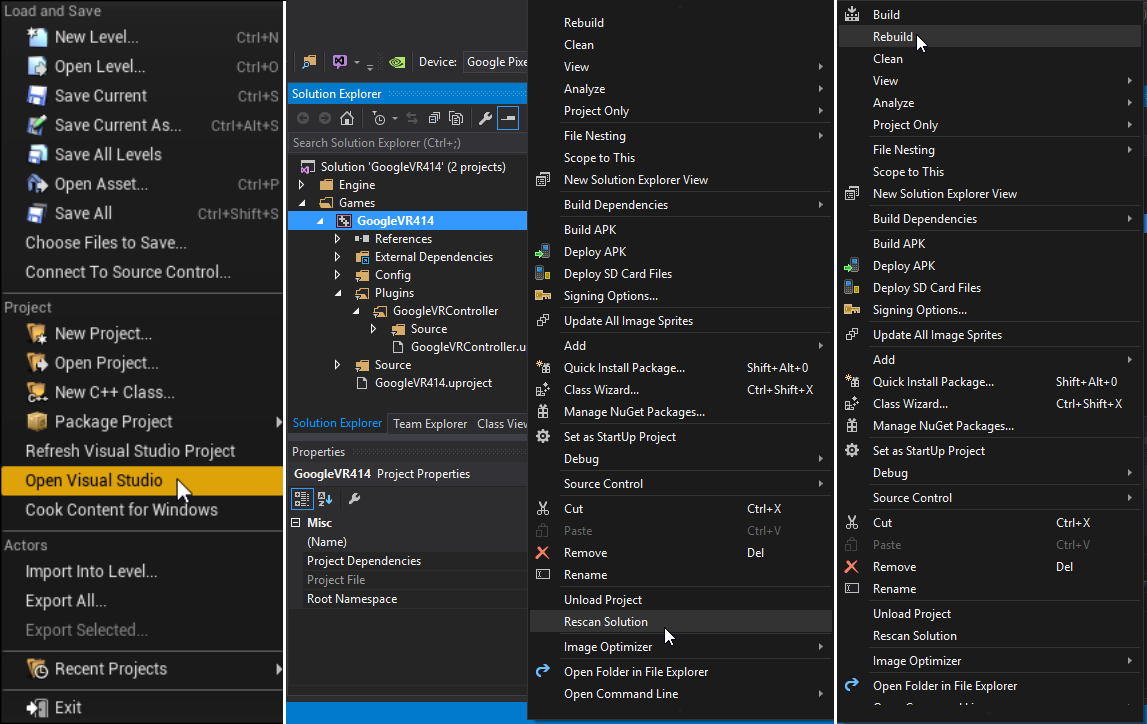
Congrats! You have compiled the plugin!
Move on to the next tutorial